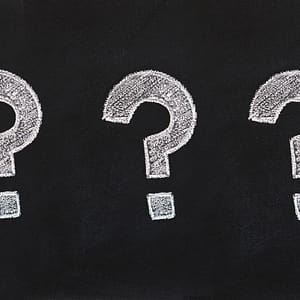App Localization: 15 Tips for Getting Started
By localizing your apps, you can reach new markets and seize new opportunities around the globe. App localization has many components, and advance planning will help save you time and money, and ultimately produce results that will more effectively maximize your app’s international distribution potential.
Let’s Chat!
Get in touch to speak with a member of our team.
We’ve put together 15 tips to help you get started with app localization:
- Internationalize your source code. Internationalization is a design and development process that ensures an app can handle various languages and cultural conventions without requiring a full redesign. If you properly internationalize your platform up front, you should be able to develop content in multiple languages without modifying the code each time.
- Do not hard code, as it slows down the process and opens the door for mistakes. Separate your translatable content from the executable code, and be sure all your files are organized clearly.
- Adhere to the best coding practices for each platform (Apple/iOS, Android, etc.). Write variables with clear names and definitions.
- Check Unicode settings if you plan to translate an app for Android or iPhone into double-byte languages such as Chinese or Japanese.
- Keep software strings as clear as possible and write strings that are complete sentences rather than isolated abbreviations.
- Translated strings can grow to be 20-30% longer than the original. Drop-down menus, buttons, and other features may need to be adjusted to accommodate translated text. Add more space than necessary to your initial layout to allow for text expansion. Developing alternate layouts is also an option, but one flexible layout is easier to maintain in the long run.
- The more context you can provide for your translation team, the better. Add comments to your text strings when possible to include special instructions or help clarify where and how the strings will be used. Take screenshots of the screens that need to be localized.
- If any strings have a maximum character limit, please note this so your linguists can ensure the translations fit within the limits.
- Plan for right-to-left (RTL) languages if you are launching your app in Arabic or Hebrew.
- Develop a glossary from the start, to define key terms and better ensure consistency across all your translated materials.
- Proper app localization involves more than just translating language, it’s about making your app resonate with different cultures. When localizing your content, adhere to the conventions of the target markets. Convert units of measure to the metric system if needed, and use local time, date, and address standards. Be mindful that your images are culturally appropriate and consider whether the people in your target audiences will be able to understand and relate to your graphics.
- Include options for sharing content through local social media outlets, where appropriate. These networks may vary significantly by country, and selecting the most relevant platforms will help engage your users and increase your app’s visibility.
- Don’t forget about your app store’s listing details. Customize your app title, description, screenshots, and keywords, for your target market(s) so you can stand out from your competitors in the local app stores. Do your research for each market – good keywords should have a high number of searches, but low competition. Also, consider translating any other marketing materials that will help you better market your app to your new audiences.
- Localize your help/user’s guide at the same time to maintain consistency.
- After your translated strings are in place, test your apps, ideally on multiple devices (or virtual devices) that have a variety of screen sizes common to the markets you are targeting. Linguistic and functional testing will ensure the translated text makes sense in the context of the layout, words break properly, punctuation and alphabetization are correct, and text wraps appropriately. Testing also ensures there are no inconsistencies and everything works as intended.
Featured Services
Learn more about…
Going the extra mile to fully localize your content for each of your target markets will help ensure your app is well received. While there are many factors involved, proper planning and organization from the start goes a long way to help make the process run smoothly and ultimately produce better results.
 Named to the 2024 Inc. 5000 list of fastest-growing companies and ranked among the world’s top 100 language service providers by CSA Research
Named to the 2024 Inc. 5000 list of fastest-growing companies and ranked among the world’s top 100 language service providers by CSA Research